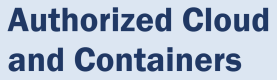Thank you for sending your enquiry! One of our team members will contact you shortly.
Thank you for sending your booking! One of our team members will contact you shortly.
Course Outline
Introduction
- Linux Foundation
- Linux Foundation Training
- Linux Foundation Certifications
- Linux Foundation Digital Badges
- Laboratory Exercises, Solutions and Resources
- E-Learning Course: LFS258
- Distribution Details
- Labs
Basics of Kubernetes
- Define Kubernetes
- Cluster Structure
- Adoption
- Project Governance and CNCF
- Labs
Installation and Configuration
- Getting Started With Kubernetes
- Minikube
- kubeadm
- More Installation Tools
- Labs
Kubernetes Architecture
- Kubernetes Architecture
- Networking
- Other Cluster Systems
- Labs
APIs and Access
- API Access
- Annotations
- Working with A Simple Pod
- kubectl and API
- Swagger and OpenAPI
- Labs
API Objects
- API Objects
- The v1 Group
- API Resources
- RBAC APIs
- Labs
Managing State With Deployments
- Deployment Overview
- Managing Deployment States
- Deployments and Replica Sets
- DaemonSets
- Labels
- Labs
Volumes and Data
- Volumes Overview
- Volumes
- Persistent Volumes
- Rook
- Passing Data To Pods
- ConfigMaps
- Labs
Services
- Overview
- Accessing Services
- DNS
- Labs
Ingress
- Overview
- Ingress Controller
- Ingress Rules
- Service Mesh
- Labs
Scheduling
- Overview
- Scheduler Settings
- Policies
- Affinity Rules
- Taints and Tolerations
- Labs
Logging and Troubleshooting
- Overview
- Troubleshooting Flow
- Basic Start Sequence
- Monitoring
- Plugins
- Logging
- Troubleshooting Resources
- Labs
Custom Resource Definition
- Overview
- Custom Resource Definitions
- Aggregated APIs
- Labs
Helm
- Overview
- Helm
- Using Helm
- Labs
Security
- Overview
- Accessing the API
- Authentication and Authorization
- Admission Controller
- Pod Policies
- Network Policies
- Labs
High Availability
- Overview
- Stacked Database
- External Database
- Labs
CKA Exam Domain Review
Requirements
Participants should have an understanding of Linux administration skills, comfortable using the command line. Must be able to edit files using a command-line text editor.
Audience:
This course is ideal for those wishing to manage a containerized application infrastructure. This includes existing IT administrators, as well as those looking to start a cloud career.
Experience Level: Intermediate
28 Hours
Testimonials (2)
experienced trainer
Monika Biskupska - Osrodek Przetwarzania Informacji - Panstwowy Instytut Badawczy
Course - Kubernetes Security Fundamentals (LFS460)
trainer has hands-on knowledge